Mystic User’s Guide¶
The Mystic User’s Guide provides step-by-step instructions on how to perform various tasks. The content in this guide answers the ‘How do I…’ questions.
Setup the simulation¶
Mystic uses the recorded results of an AFSIM simulation event_pipe, known as AFSIM event recordings (AER) files generated by the simulation. AER files are binary files that similar in nature to event logs.
To generate an AER file from AFSIM input, add a block like the following:
event_pipe
file myAERfile.aer
end_event_pipe
There are additional options documented on the event_pipe page.
Launch Mystic¶
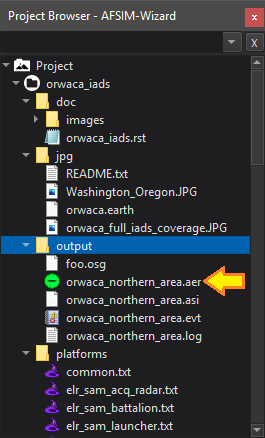
Double-clicking on the AER file in the Wizard project browser will launch Mystic.
Mystic may also be launched from its executable either with or without a AER file as an parameter.

