Edit Menu - Wizard¶
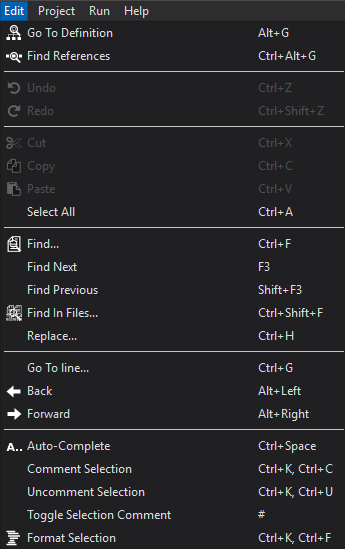
These options apply to the currently active text editor, unless otherwise specified.
Go To Defintion - Find the definition of the text under the cursor.
Find References - Find references to the text under the cursor.
Undo - Undo the last change made.
Redo - Redo the last change undone.
Cut - Cut the highlighted text to the OS clipboard.
Copy - Copy the highlighted text to the OS clipboard.
Paste - Paste from the OS clipboard to the cursor location.
Select All - Select the entire contents of the document.
Find… - Input and find the a text fragment.
Find Next - Find the next instance of the last input text.
Find Previous - Find the previous instance of the last input text.
Find in Files - Find all instances of a text fragment in every project file.
Replace… - Replace a text fragment with a new text fragment.
Go To line… - Jump the cursor to a selected line.
Back - Move the cursor back to its previous location.
Forward - Move the cursor forward to a location previous moved Back from.
Auto-Complete - Attempt to complete the text fragment under the cursor.
Comment Selection - Comment the selected block of text.
Uncomment Selection - Uncomment the selected block of text.
Toggle Selection Comment - Comment or uncomment the selected block of text based on its current state.
Format Selection - Attempt to format the currently selected block of text. Note that this is done according to the indention rules described in the preferences.

