File Menu - Wizard¶
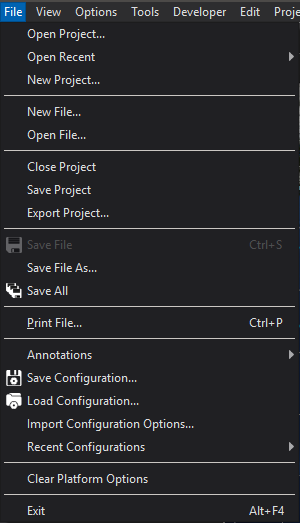
Open Project… - Browse to open a project.
Open Recent - Open a recently used project.
New Project - Create a new project.
New File - Create a new file in a text editor.
Open File - Open a file in a text editor.
Close Project - Close the project.
Save Project… - Save the project.
Export Project… - Save the project in a new directory.
Save File… - Save the file in the currently active editor window.
Save File As… - Save the file in the currently active editor window under a different name.
Save All - Save all files in editor windows.
Print File… - Print the file in the currently active editor window.
Save Configuration - Save the current application settings to file.
Load Configuration - Load a saved application settings file.
Import Configuration Options… - Import some features from an application settings file.
Recent Configurations - Choose from a recently used application settings file.
Clear Platform Options - Clear out all of the platform options.
Exit - Exit the application.
Annotations - Allows for the saving and loading of map annotation files.

