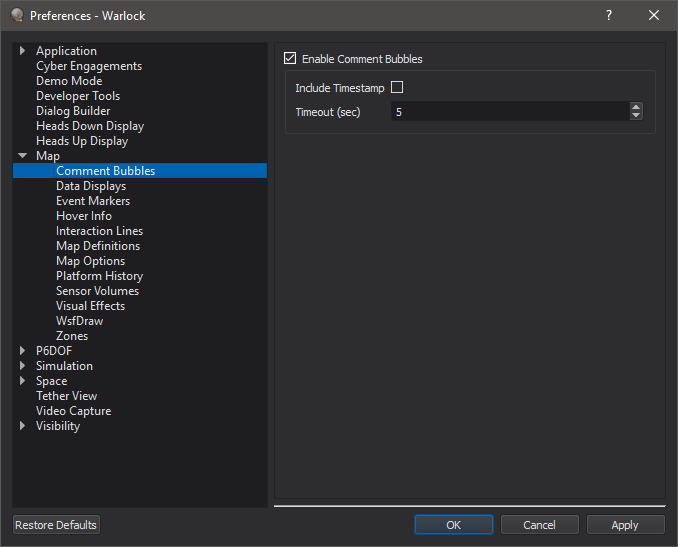Comment - Mystic¶
Comments are messages generated from AFSIM script using the WsfPlatform.Comment script method.
Comments will appear int the Comment window with a link to the originating platform. The Comment window can be shown from the View menu.
Comment bubbles, which display the comment message, will also appear on the Map Display above the platform on which the script method was invoked.
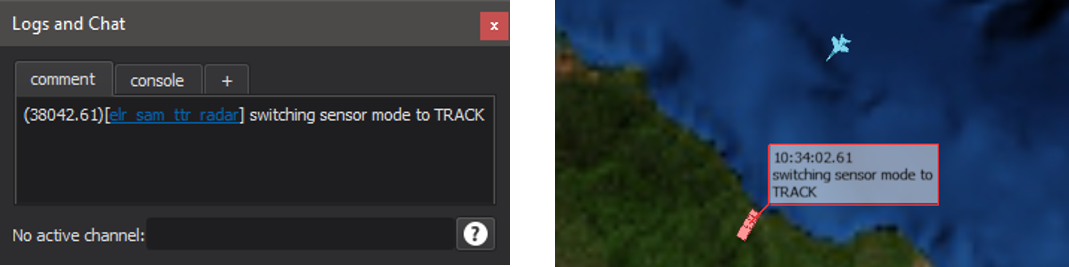
Preferences¶
Comment bubbles can be enabled/disabled with the “Enable Comments” checkbox. Comments are enabled by default.
The “Include Timestamp” checkbox allows the user to control whether or not the comment includes a timestamp at the beginning of the text. Timestamps are off by default.
The timeout determines the length of time the comments are displayed on the Map Display (in simulation time). The default is 5 seconds.