Detection Report - Mystic¶
The detection report show table a graph views of detection attempt data. To use this report, DETECTION_ATTEMPT must be enabled on the simulations event_pipe.
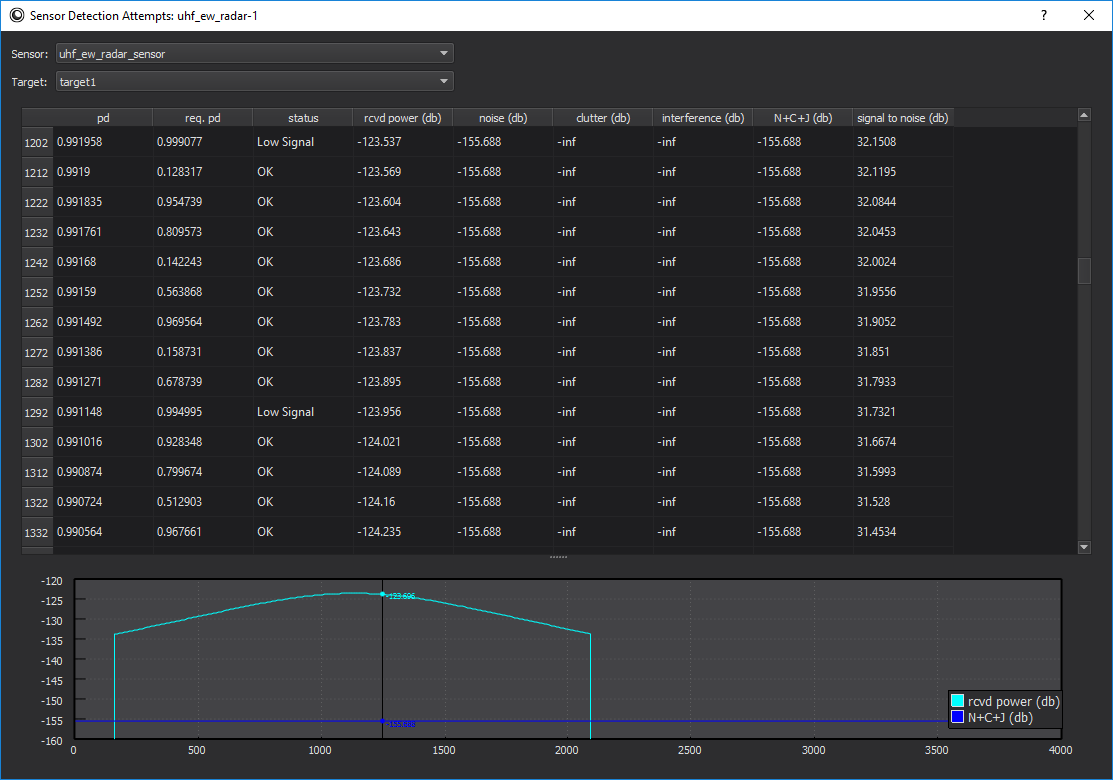
The detection report is accessed by right clicking on a platform that makes detection attempts. If there are no recorded detection attempts on the platform the detection report option will not be displayed. Once the dialog is displayed, the user may select a sensor and target from the menus at the top. The table shows all of the detection attempts sorted by time. Right clicking on a column provides options to choose visible columns, hide the column, plot the column, add the column to the existing plot, or to export the data. Right clicking on the plot allows the user to set the time to the clicked location.

