Model Viewer - Wizard¶
The Model Viewer is located under the Tools menu and allows manipulation of the model list. The user can look at existing models using the menu in the top left, or load new models using the button in the top right.
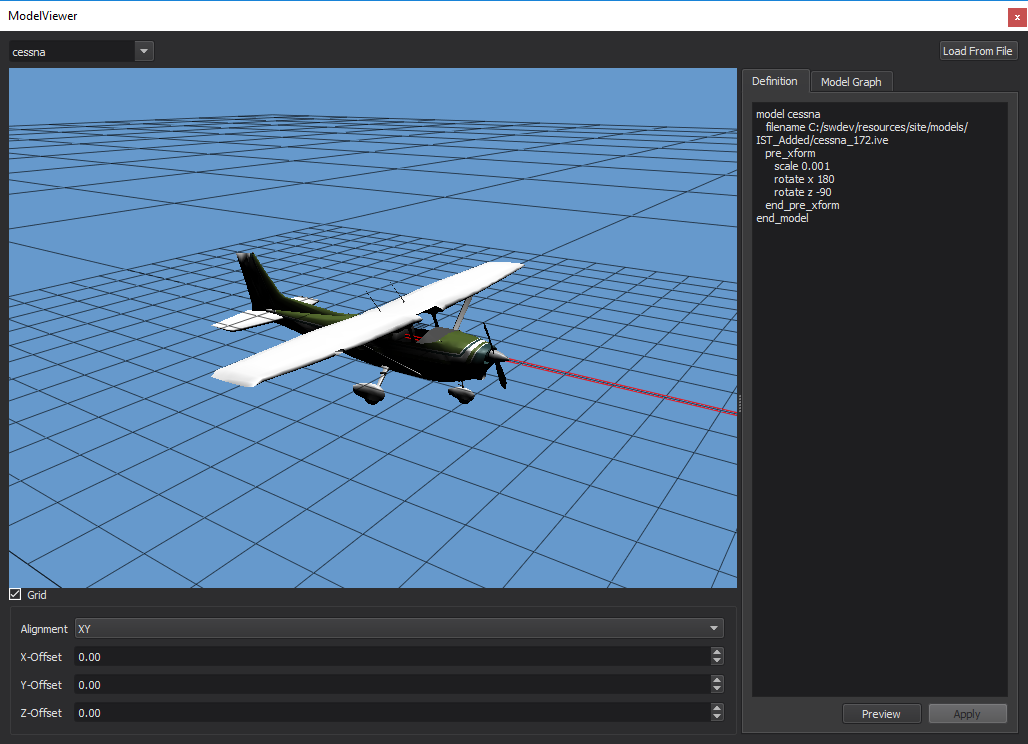
The grid options at the bottom allow the user to adjust the camera, and grid location and orientation.
The definition edit area allows the user to make changes to models added by the user. Changes made may be confirmed for validity and previewed by pressing the preview button, and then written to a site models.txt file with the apply button.
Model definitions are described in Model Definitions.
The model graph tab allows the user to explore the contents of the model file.

