Routes - Wizard¶
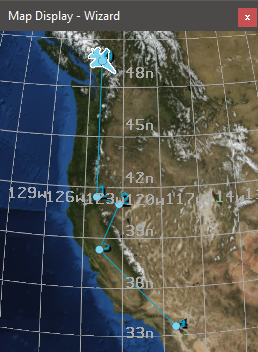
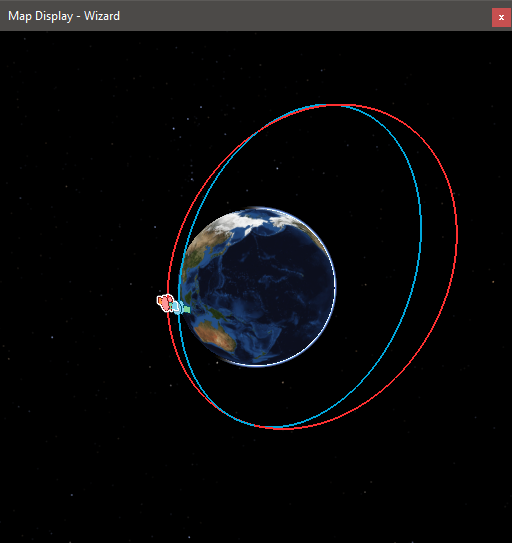
Routes and orbits may be displayed on platforms via the platform options.
Route Modification¶
Routes can be modified in the text editor , on the map display, or the route browser.
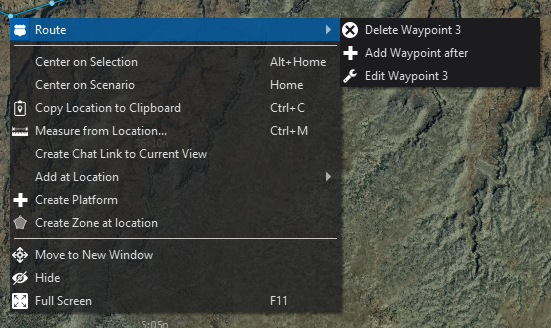
Right-clicking on a waypoint from the map display will give you the options to:
Delete the waypoint
Add a waypoint after the selected waypoint
Edit the waypoint
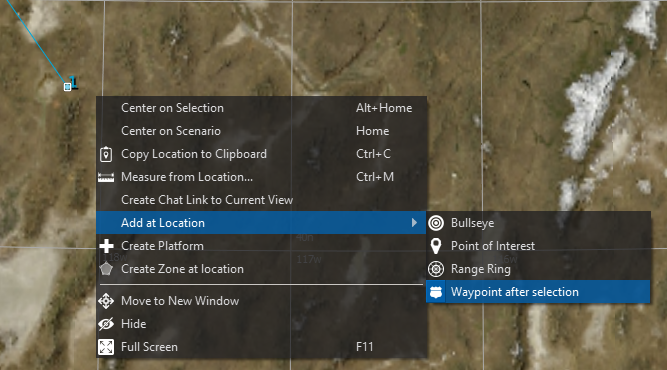
Selecting a waypoint and right clicking on the map will give you an option to add a waypoint at the cursor location after the selected waypoint.
Orbit Preferences¶
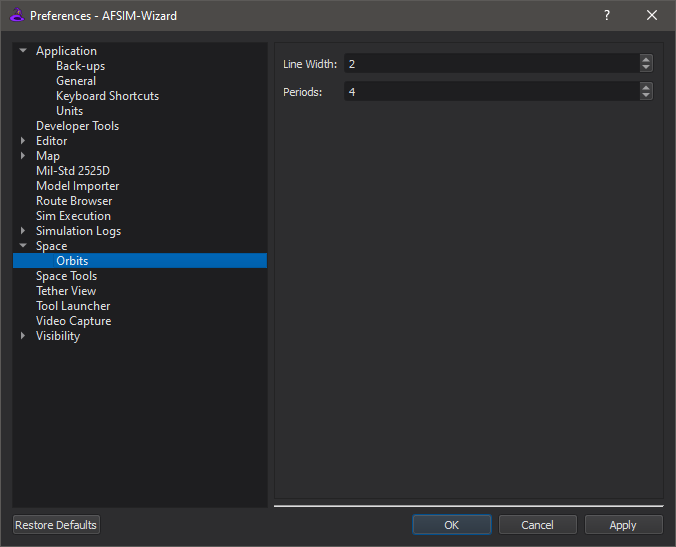
The orbit preferences control how orbits will be displayed.
Line width¶
Sets the line width of the orbit in pixels.
Periods¶
When viewing an orbit on a flat-map or without the ECI camera (see map display preferences) the periods value will determine how many periods of the orbit will be displayed.

