Orbits - Warlock¶
The orbits plugin displays the orbits of space movers, and the Moon.
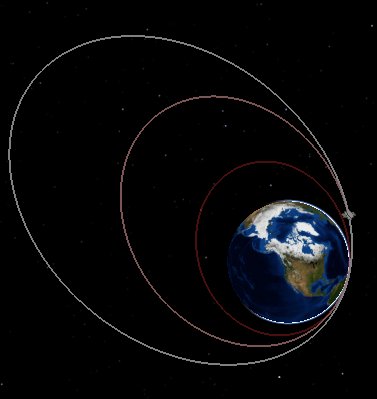
Orbits will display in the proper reference. This is changed by toggling the ECI Camera in the Map Display - Warlock preferences.
Here are three images of the same orbit in an ECI frame, ECEF frame, and on a flat map.
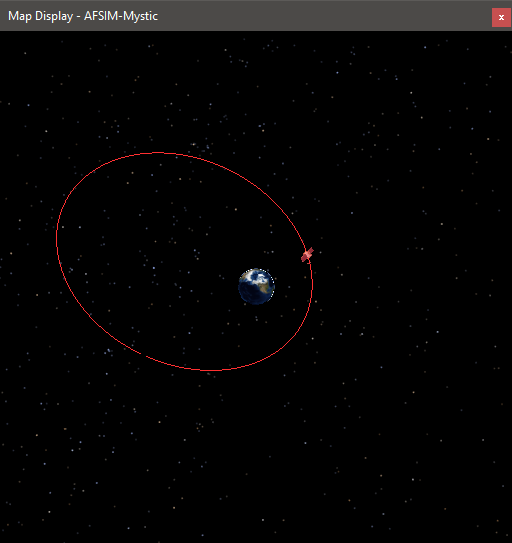
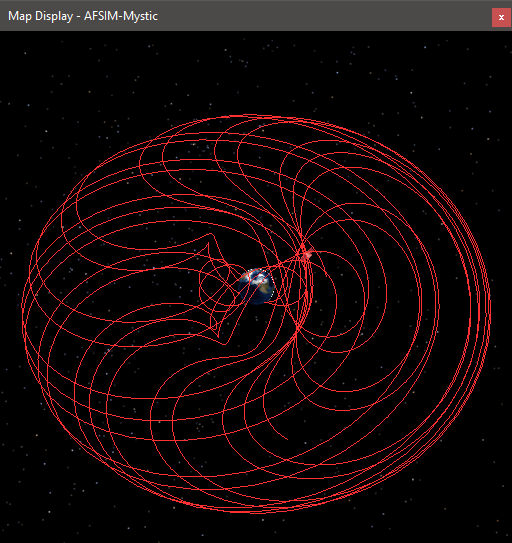
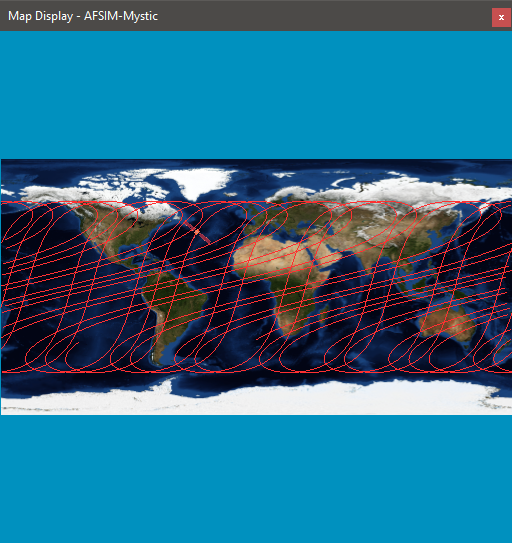
Preferences¶
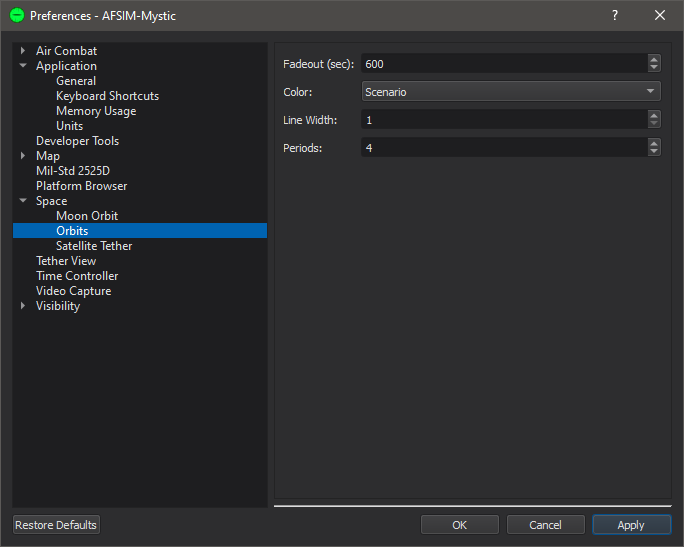
Fadeout (sec)¶
When a platform changes orbit, this will determine the time over which the old orbit will fade out.
Color¶
Color may be set to white, team-color, color (randomly) by name, or by scenario. The “scenario” option uses the orbit_color command in WSF_SPACE_MOVER or WSF_NORAD_SPACE_MOVER to define orbit colors. If a mover does not have a color defined, the orbit color will be the same as the team color.
Line width¶
Sets the line width of the orbit in pixels.
Periods¶
When viewing an orbit on a flat-map or without the ECI camera (see Map Display - Warlock preferences) the periods value will determine how many periods of the orbit will be displayed.

