Platform Browser - Warlock¶
The Platform Browser dialog displays a list of platforms that exist in the current scenario. Items in the browser are color-coded by team. The Platform Browser is accessible through the ‘View’ menu. It may be docked in the left or right docking areas of the main window. The browser may also pop out as a separate window.
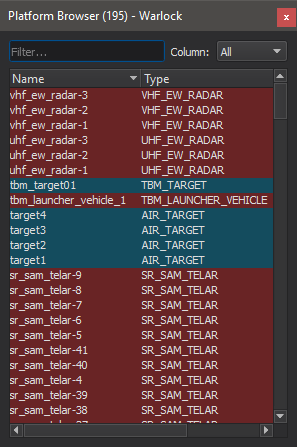
Right clicking on an platform will display the Platform Context Menu, from which the user can perform a variety of actions such as adding range rings, using the measure tool to measure from the platform to another location, adding decorations, and centering the screen on the platform.
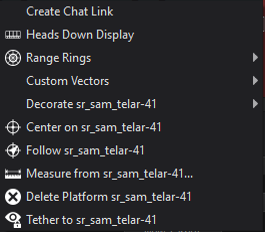
The number of platforms in the scenario is shown in parentheses in the platform browser title bar. The filter at the top of the browser can be used to show only platforms of a specific name, type, or team.

