Preferences - General¶
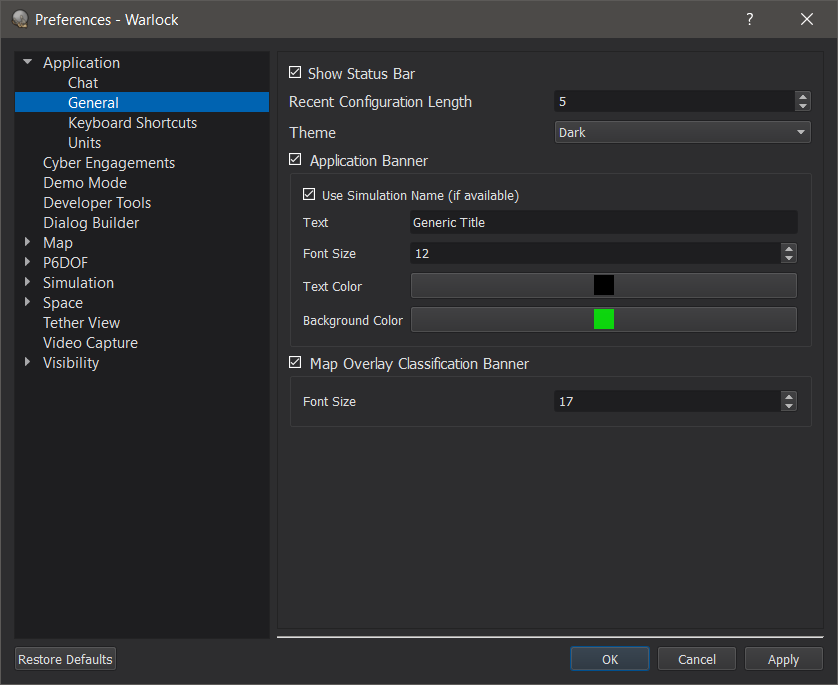
The General Preferences page has a collection of user options that do not fit into another Preferences category.
Show Status Bar - Toggles whether the status bar should be shown at the bottom of the main window.
Recent Configuration Length - Indicates how many configurations should be stored in the Recent Configuration list.
Theme - Allows the user to change the theme between light and dark themes.
Application Banner - Allows the user to specify a banner that will appear across the top of the application. Users can specify the text, text color, font size, and background color.
If “Use Simulation Name” is set, the text will be set to the simulation_name. Otherwise uses the text provided.
Map Overlay Classification Banner - Allows the user to enable the display of the classification, caveats, and trigraphs specified within the scenario.

