Platform Context Menus - Wizard¶
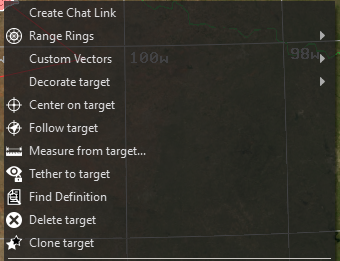
Right clicking on a platform will cause a platform context menu to be displayed. This menu will contain many of the following options:
Tether to … - Create a tether-view to the selected platform.
Look at … from … - Create a look-at-view from the selected platform to the context-menu selected platform.
Range Rings
Add Range Ring to … - Adds a new range-ring to the selected platform
Edit Range Rings on … - Edit the range-rings attached to the selected platform
Remove Range Ring from … - Remove a range-ring from the selected platform
Custom Vectors
Add Custom Vectors - Add a vector to the selected platform to another platform or class of platforms.
Remove … - Remove a set of vectors from the selected platform.
Decorate - Add or remove a decoration or text annotation on the selected platform.
Line-of-sight from platform
Center on … - Center the map display on the selected platform.
Follow … - Have the map display follow the selected platform.
Measure from … - Use the ruler to measure from the selected platform to another point.
Delete … - Use the ruler to remove the selected platform from the scenario. This action will also remove the platform from the AFSIM script in the text editor.
Clone … - Use the ruler to create a copy of the platform and all of its attachments (e.g. routes). This action will also create a copy of the platform in the text editor.
Select - Select the platform in the application.
Find Definition - Jump to the definition of the platform in a text editor.

