Project Settings - Wizard¶
A project consists of a few main items: a project directory, a working directory, an application selection, and command line options. Projects are saved to .afproj files for loading later.
If a project was opened by dragging and dropping a root scenario file onto the Wizard Main Window, then you must select Save Project on the File menu or all project settings will be lost on opening another project or exiting the application.
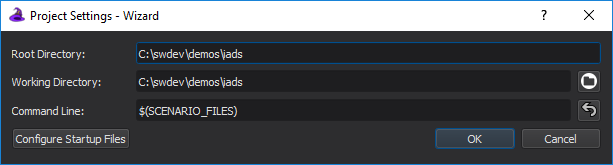
The Project Settings dialog is accessible from the Project The dialog provides the interface to change the following settings:
- Root Directory:
The directory displayed at the top level in the Project Browser.
- Working Directory:
The directory from which scenario executes and to which include paths are referenced if different from the root directory.
- Command Line:
The command line given when executing the scenario.
$(SCENARIO_FILES)is replaced by the set of main files in the scenario. Selecting the “Configure Startup Files” button displays the current startup file(s) and provides the capability to re-order them.

