Bookmark Browser - Mystic¶
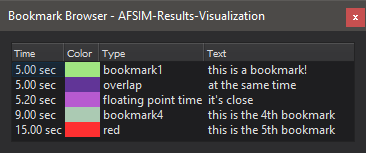
The bookmark browser shows a time-ordered list of all bookmarks in the AER file. Double-clicking a bookmark in the list advances the scenario to the time associated with the selected bookmark. If either the type or text fields are too long, hovering the mouse will create an expanded tooltip containing the relevant data.
Note
Bookmarks are added to the AER file via script.

