Map Toolbar - Mystic¶
The map tool-bar allows the user to capture and recall camera views, and search for geographic locations.

Clicking on the Add View button ![]() will add a new button to the tool-bar which, when clicked will recall the camera view from the Map Display. Right clicking on a captured view will provide an option to delete the capture.
will add a new button to the tool-bar which, when clicked will recall the camera view from the Map Display. Right clicking on a captured view will provide an option to delete the capture.
Clicking on the search button ![]() will display the geo-search tool:
will display the geo-search tool:
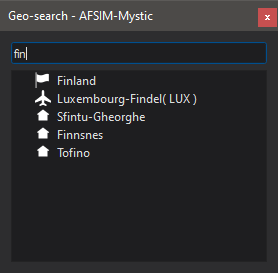
The line edit in the tool will filter the displayed list to entries containing the entered string. Locations include countries and airports. Clicking on an entry will move the Map Display to the selected location. Right clicking on an entry will provide options to add elements to the location, or copy the location to the clipboard.

