Platform Details - Wizard¶
The Platform Details dialog lists the selected platform’s mutable attributes.
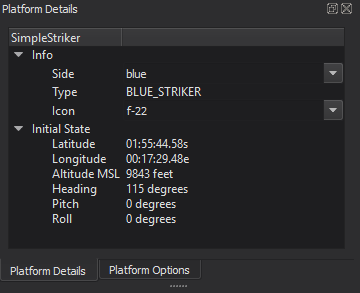
Mutable attributes include:
Side |
The platform’s side / team. |
Type |
The platform’s type, as defined by platform_type. |
Icon |
The platform’s visual representation in the Map Display. |
Latitude |
The platform’s initial latitudinal position. |
Longitude |
The platform’s initial longitudinal position. |
Altitude MSL |
The platform’s initial altitude. |
Heading |
The platform’s initial heading. |
Pitch |
The platform’s initial pitch. |
Roll |
The platform’s initial roll. |
To edit an attribute: double-click the attribute’s value, type the desired value, then press enter or select a different attribute.
Note
Some platform attributes are also mutable via dropdown menu. For said attributes, a dropdown menu is expandable via a down-arrow button, located to the right of the attribute’s value.
When an attribute is modified in the Platform Details dialog, the value is updated in the AFSIM script definition and in text.
Changes are visible in the Map Display.
Toggle the Platform Details dialog via the View Menu.

