Platform Movement - Warlock¶
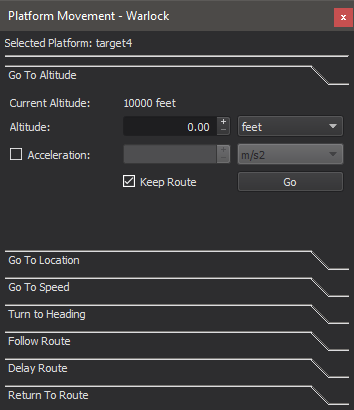
The Platform Movement dialog allows a user to give basic movement commands to an AFSIM platform. A user can issue the following commands:
Go To Altitude - The platform will attempt to move to the commanded altitude.
Go To Location - The platform will attempt to move to the commanded position.
Go To Speed - The platform will attempt to accelerate to the commanded speed.
Turn To Heading - The platform will attempt to the turn to the commanded heading.
Follow Route - The platform will follow the selected route starting at the specified waypoint.
Delay Route - The platform will turn around 180 degrees, then return to its original route after the specified time.
Return To Route - The platform will rejoin its route after having gone elsewhere.
The Platform Movement shortcut keys allow a user to give direction commands to a group of AFSIM platforms. A user can issue the following commands:
Turn To Heading (Default key = H) - Platforms will attempt to turn to the commanded heading. Platforms always use their movers’ default acceleration.
Go To Location (Default key = G) - Platforms will attempt to move to the commanded position. Flyer altitudes remain unchanged. Platforms always use their movers’ default acceleration.
Note
A platform must have a mover on it to be able to control their movement. The mover will determine how the platform response to each command. Some movers may not support all of the commands.

