Platform Part Browser - Warlock¶
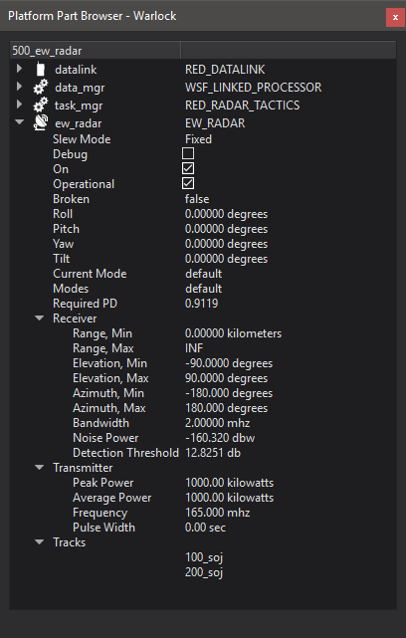
The Warlock Platform Part Browser is responsible for displaying the platform parts on the selected platform. The browser shows different properties depending on the type of platform part being displayed.
All platform parts show the following properties in the browser:
Platform Part Properties |
|
|---|---|
Debug |
A check box dictating whether or not to display debug information. |
On |
A check box dictating whether or not the part is on |
Operational |
A check box dictating whether or not the part is operational. When this checkbox is unchecked, the part is turned off and cannot be turned back on until this checkbox is checked again. |
Broken |
Shows whether or not the part is broken. |
Articulated Parts¶
Articulated parts (ie. weapons, comms, and sensors) contribute additional properties to the part browser:
Articulated Part Properties |
|
|---|---|
Slew Mode |
The slew mode of the articulated part. |
Roll |
The roll of the articulated part. |
Pitch |
The pitch of the articulated part. |
Yaw |
The yaw of the articulated part. |
Tilt |
The tilt of the articulated part. |
Sensors¶
If the articulated part is any type of sensor (ie. radar, acoustic, optical, etc), the following properties will be displayed for the sensor:
Sensor Properties |
|
|---|---|
Current Mode |
The current mode of the sensor |
Modes |
A list of all of the sensor’s modes. |
Tracks |
A list of the platform names for which the sensor has a track. If the sensor has no tracks, or does not produce tracks, “none” is displayed. |
Radars¶
If the sensor of interest is a radar, the Part Browser displays additional properties for both the receiver and transmitter.
Radar Receiver Properties |
|
|---|---|
Range, Min |
The minimum range at which the radar can interact with another object. |
Range, Max |
The maximum range at which the radar can interact with another object. |
Elevation, Min |
The minimum angle of the elevation field of view. |
Elevation, Max |
The maximum angle of the elevation field of view. |
Azimuth, Min |
The minimum angle of the azimuth field of view. |
Azimuth, Max |
The maximum angle of the azimuth field of view. |
Bandwidth |
The operating bandwidth of the radar. |
Noise Power |
The noise power of the radar. |
Detection Threshold |
The detection threshold of the radar signal. |
Radar Transmitter Properties |
|
|---|---|
Peak Power |
The peak power output of the transmitter |
Average Power |
The average power for the currently set frequency |
Frequency |
The current operating frequency of the transmitter |
Pulse Width |
The average pulse width for a pulsed transmitter |
Pulse Repetition Interval |
The pulse repetition interval, for a pulsed transmitter. If the pulse width is zero, then the pulse repetition interval is not specified. |

